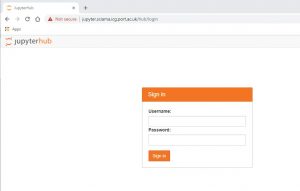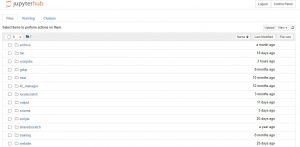JupyterLab
To request access to the JupyterLab server please send an email to sciama-support@port.ac.uk. You must already have a Sciama account and know your password.
To log in to the server go to https://jupyter.sciama.icg.
Once logged in you will be presented with a Server Options page, as below. From the drop down menu you can choose to run a lab on the JupyterHub server or on one of the Sciama nodes. Select a job profile depending on your resource requirements and click start.
If you’ve selected a Sciama queue node it may take a while for the job to run and start the resources, it will timeout after 5 minutes in which case you can try again or try a different queue.
Once your server is running you will see the tree showing your local directory on Sciama. From here you can upload files or start a new notebook, or terminal or open a notebook by clicking on the .ipynb file you’ve already created.
Alternatively, if you prefer the lab view remove tree at the end of the url to lab.
jupyter.sciama.icg.port.ac.uk/user/tmaule/tree to jupyter.sciama.icg.port.ac.uk/user/tmaule/lab